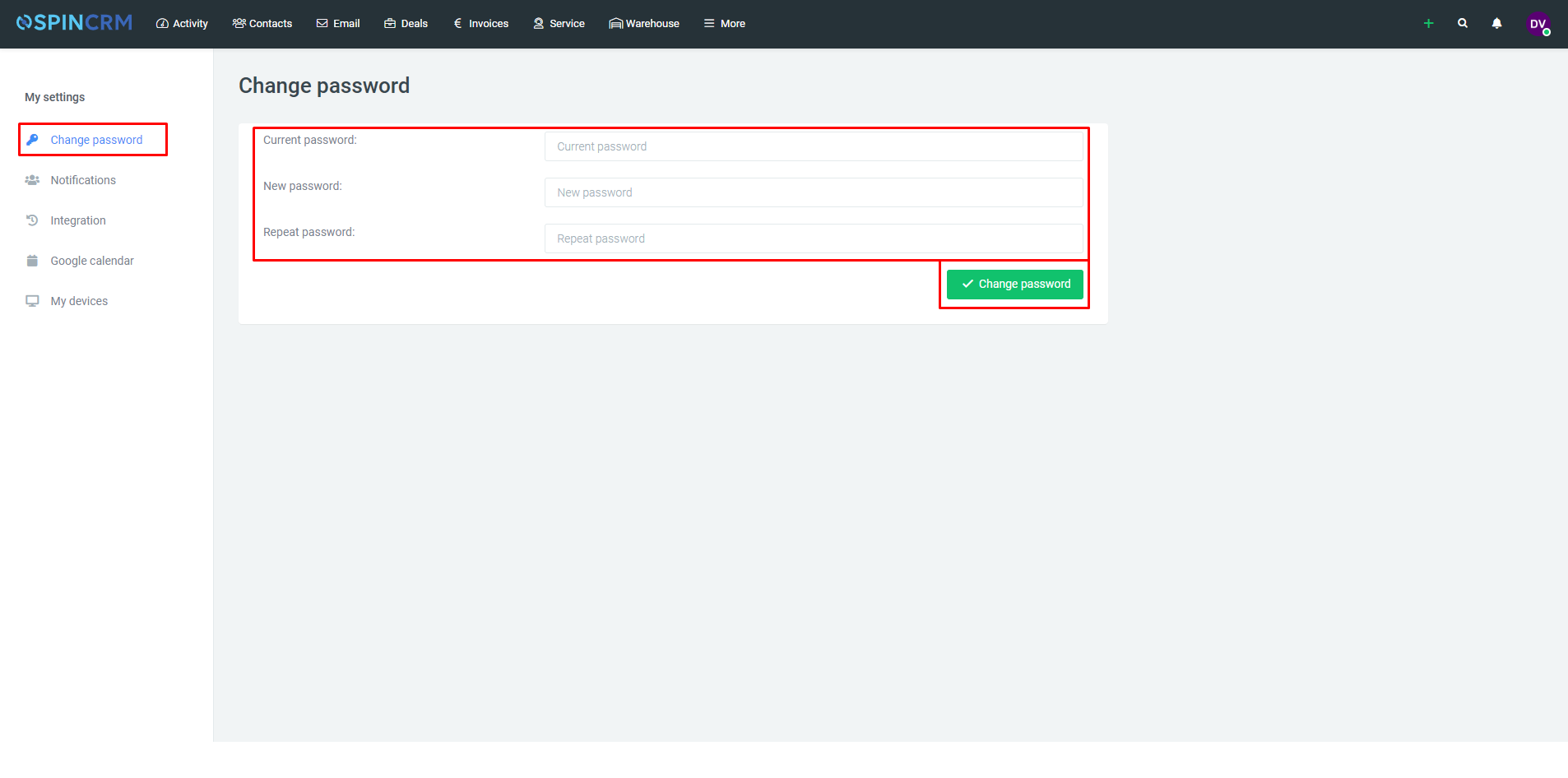Frequently asked questions

How to change your password?
If you want to change your password:
1.Click on your profile on the top right corner.
2.Click My settings;
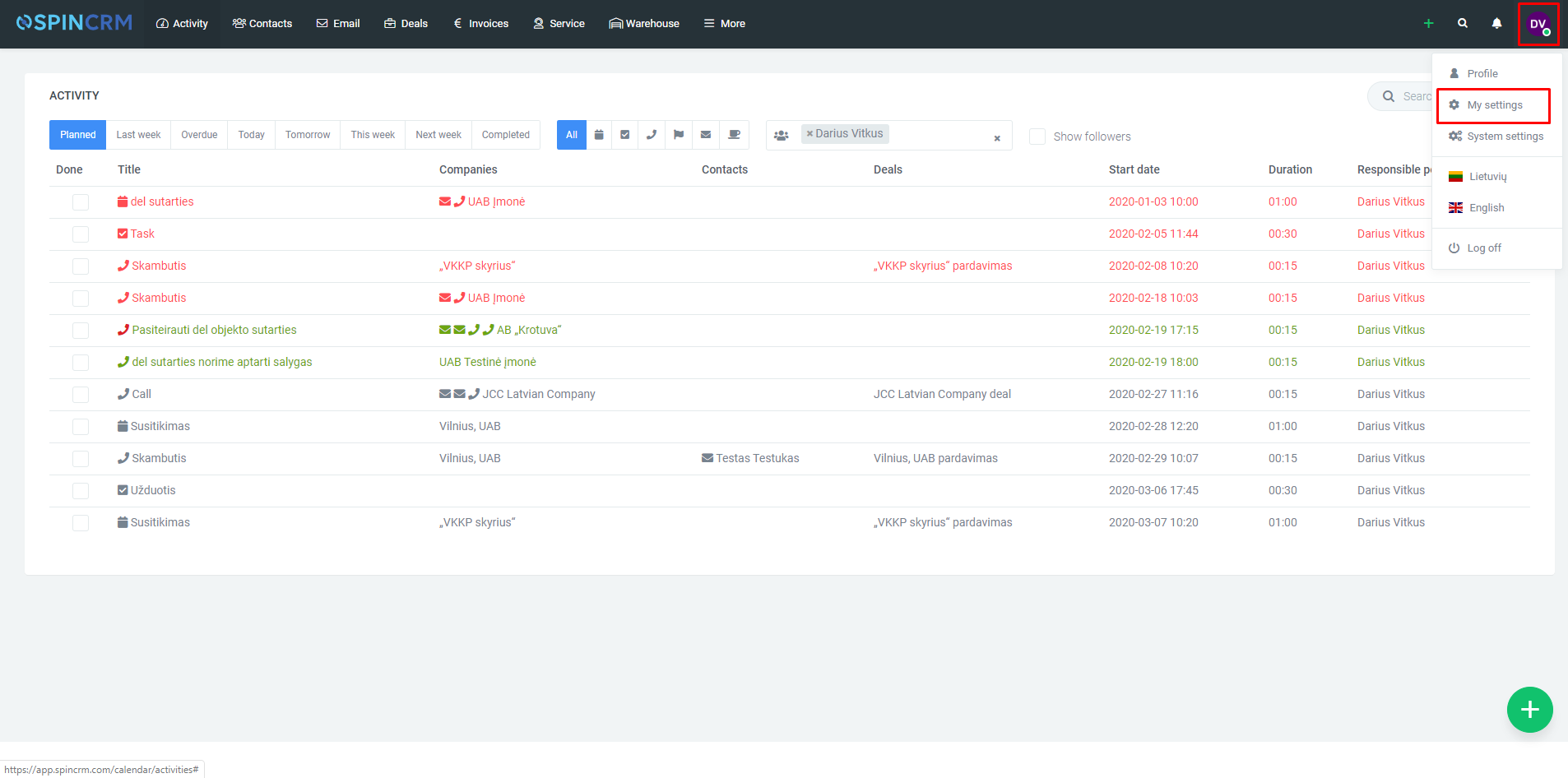
3.On the left side, click – Change password;
4.Enter your current password and then new desired password and then enter it one more time for confirmation.
5.Click Change password.