Frequently asked questions

Document categories
To make it easier to find the document you want. You can categorize all your documents.
How to add and edit document categories
1.Open Documents window;
2.At the top left, press the settings button and select Category management;
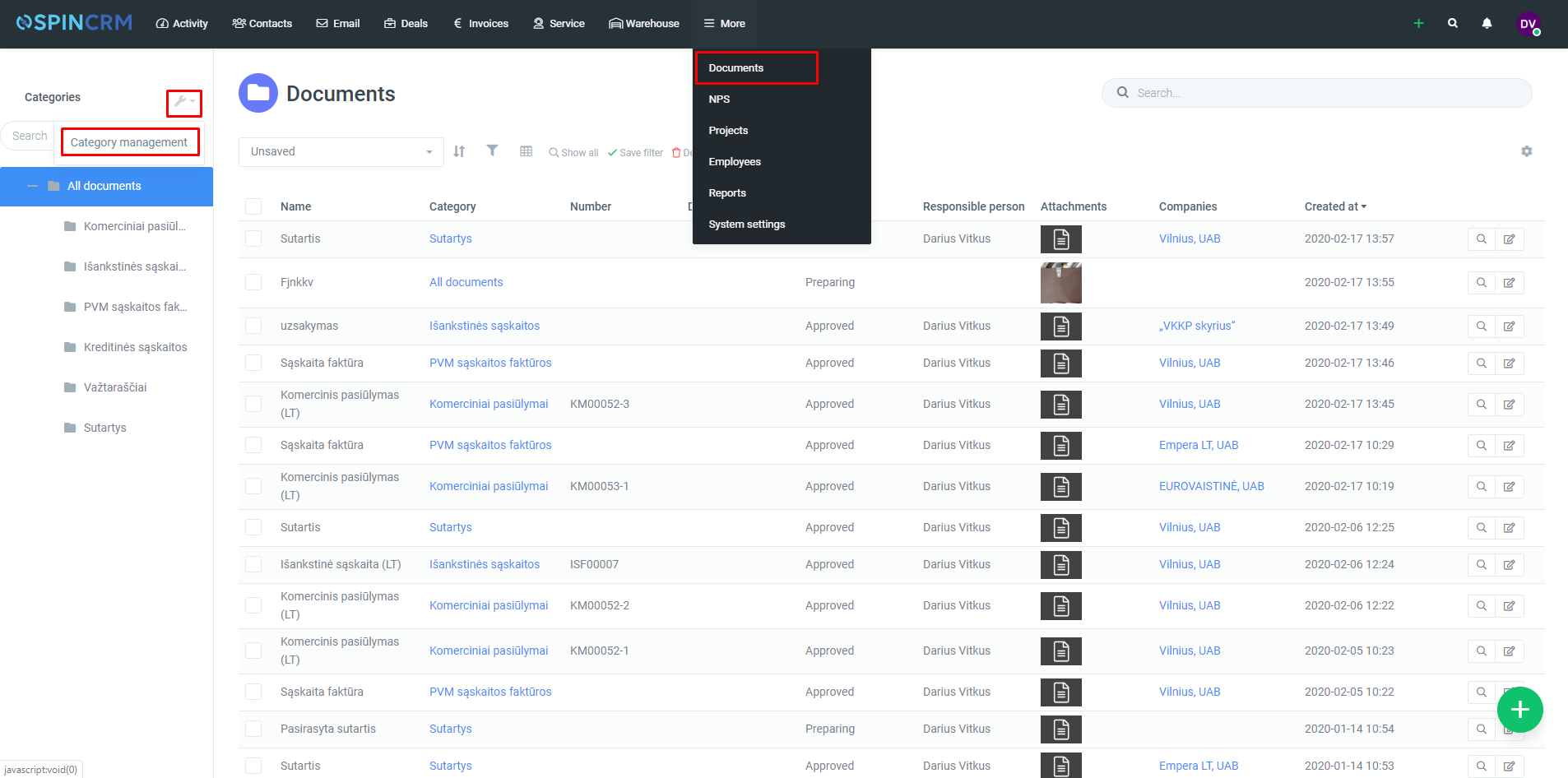
3.In this window you can edit the document categories. To add a new category, click New Category;
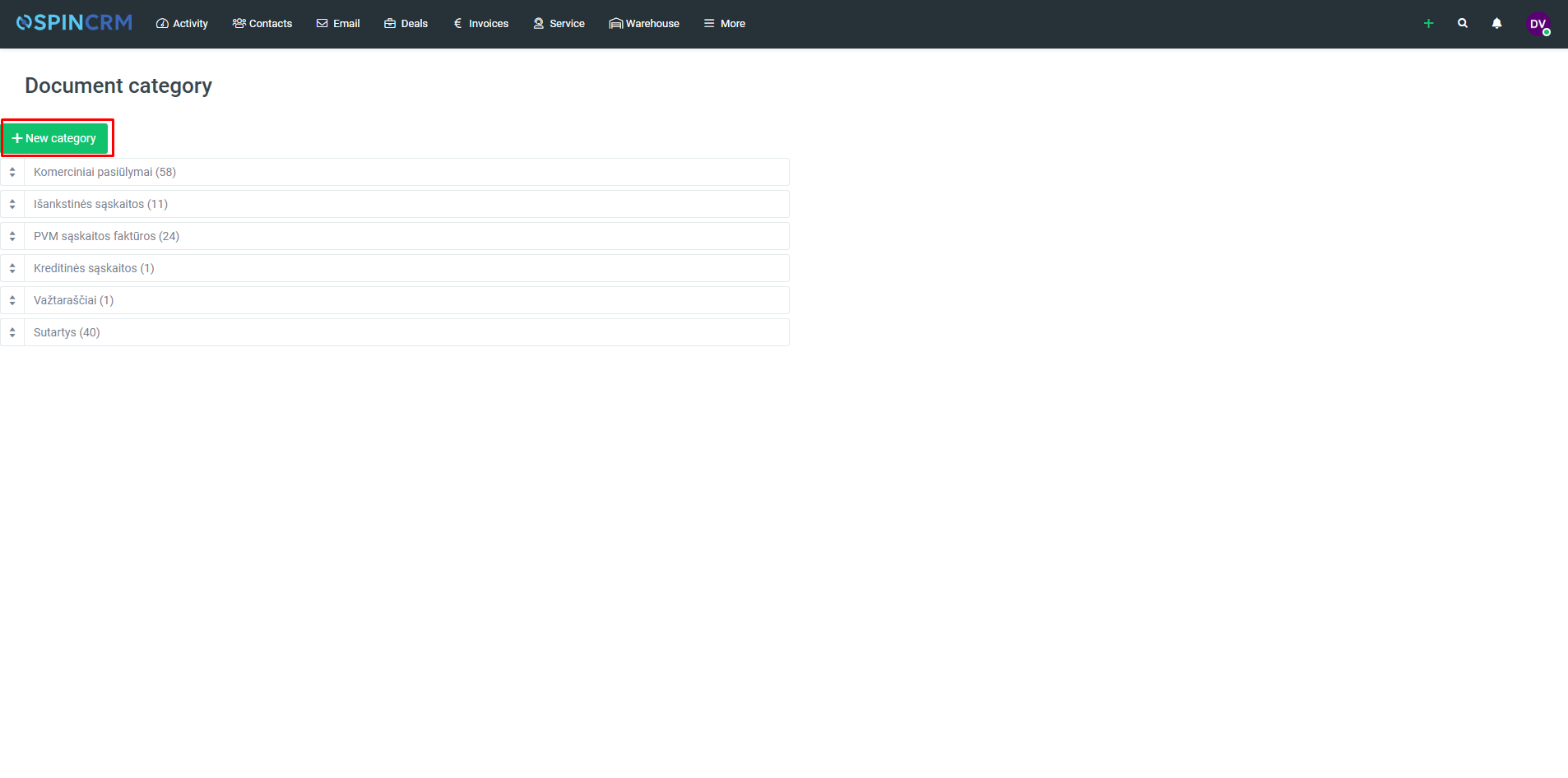
4.Select the parent category (if it is a subcategory), enter the desired category name and click Save;
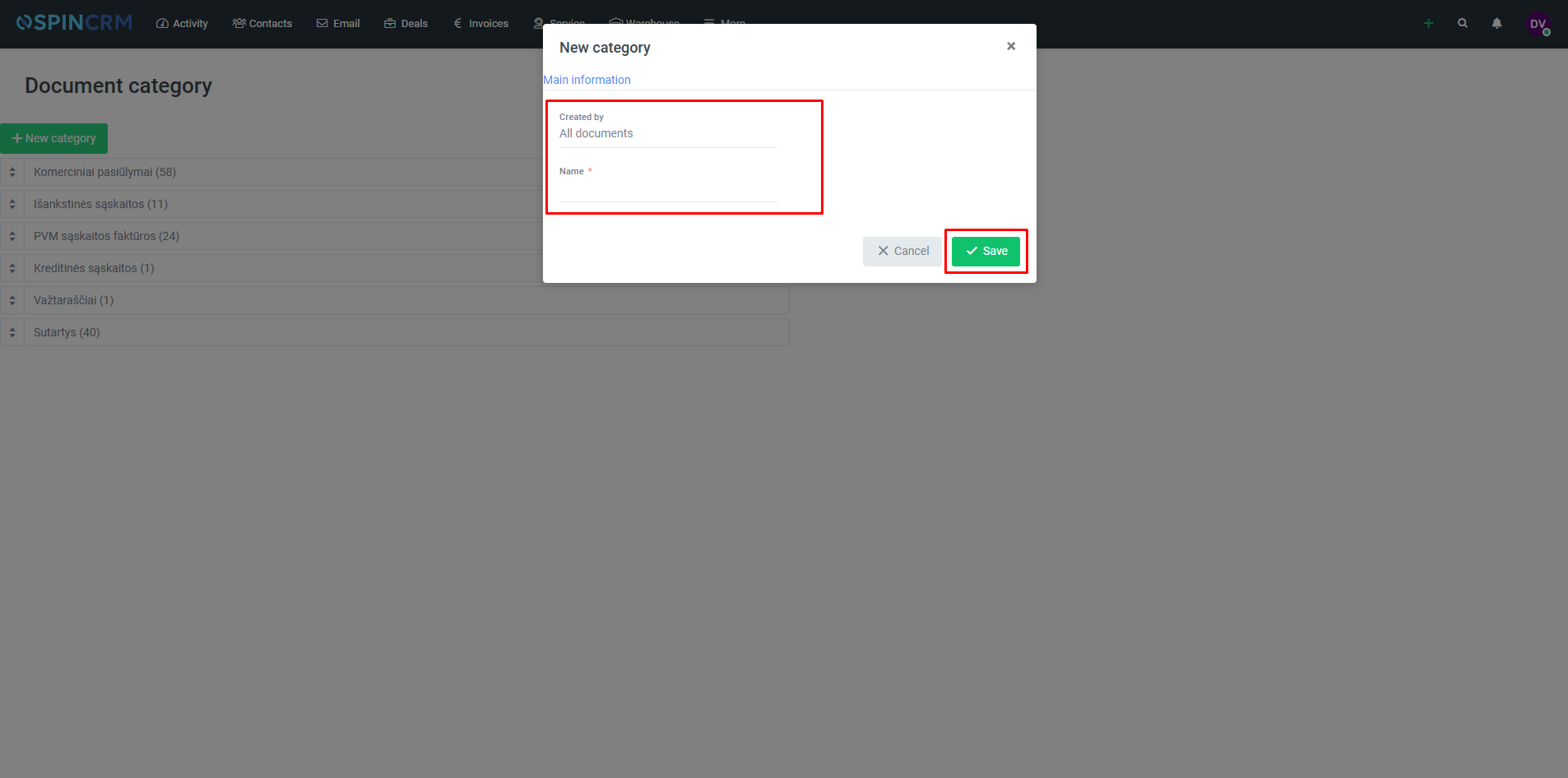
5.To edit an existing category, press the edit button to the right of the category in the list of categories. When you have finished making your changes, click Save. To delete a category, click Delete in this window;
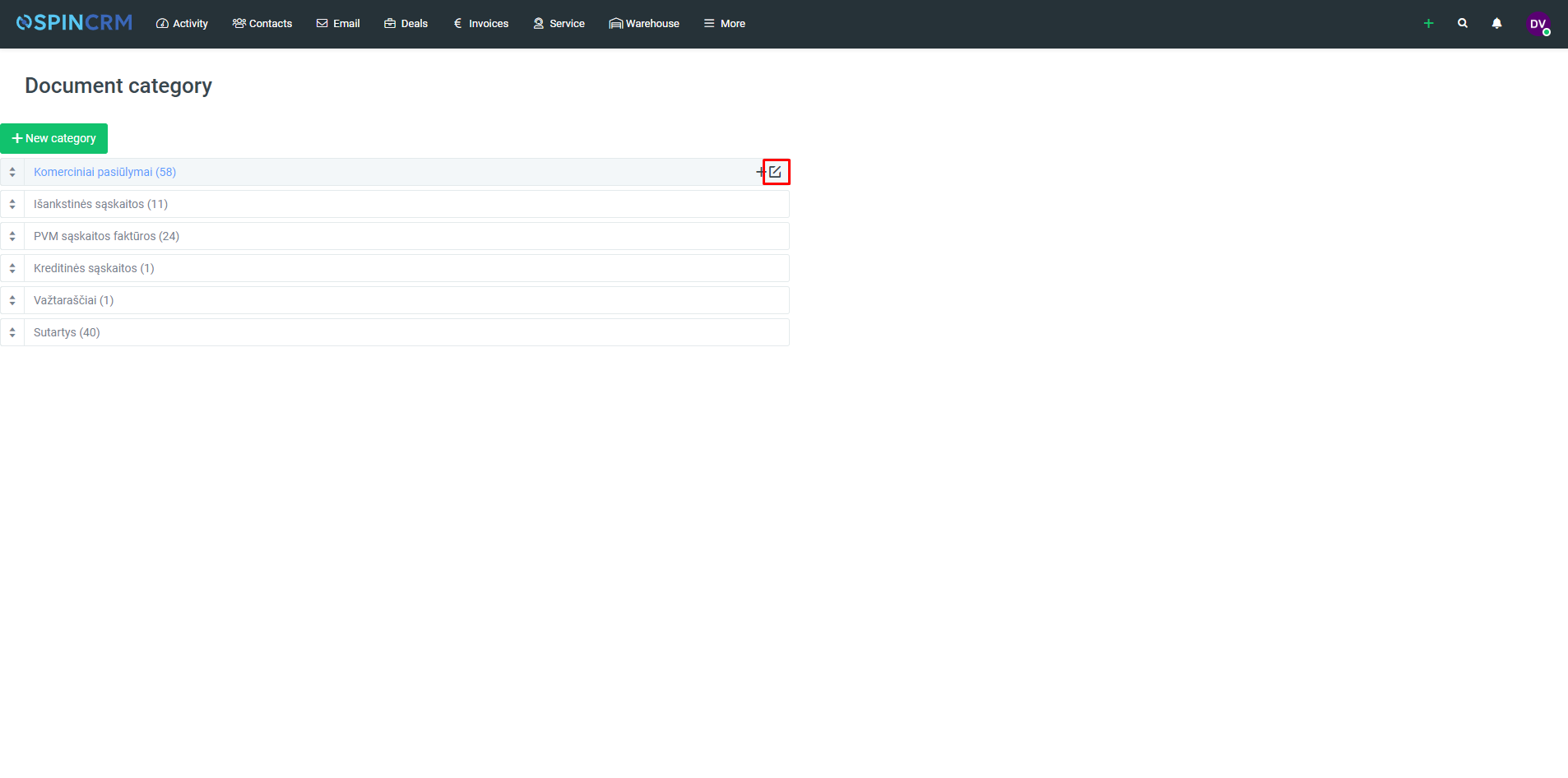
6.To change the order of the categories, select the category you want to move and left-click on the category to move it to the desired location.
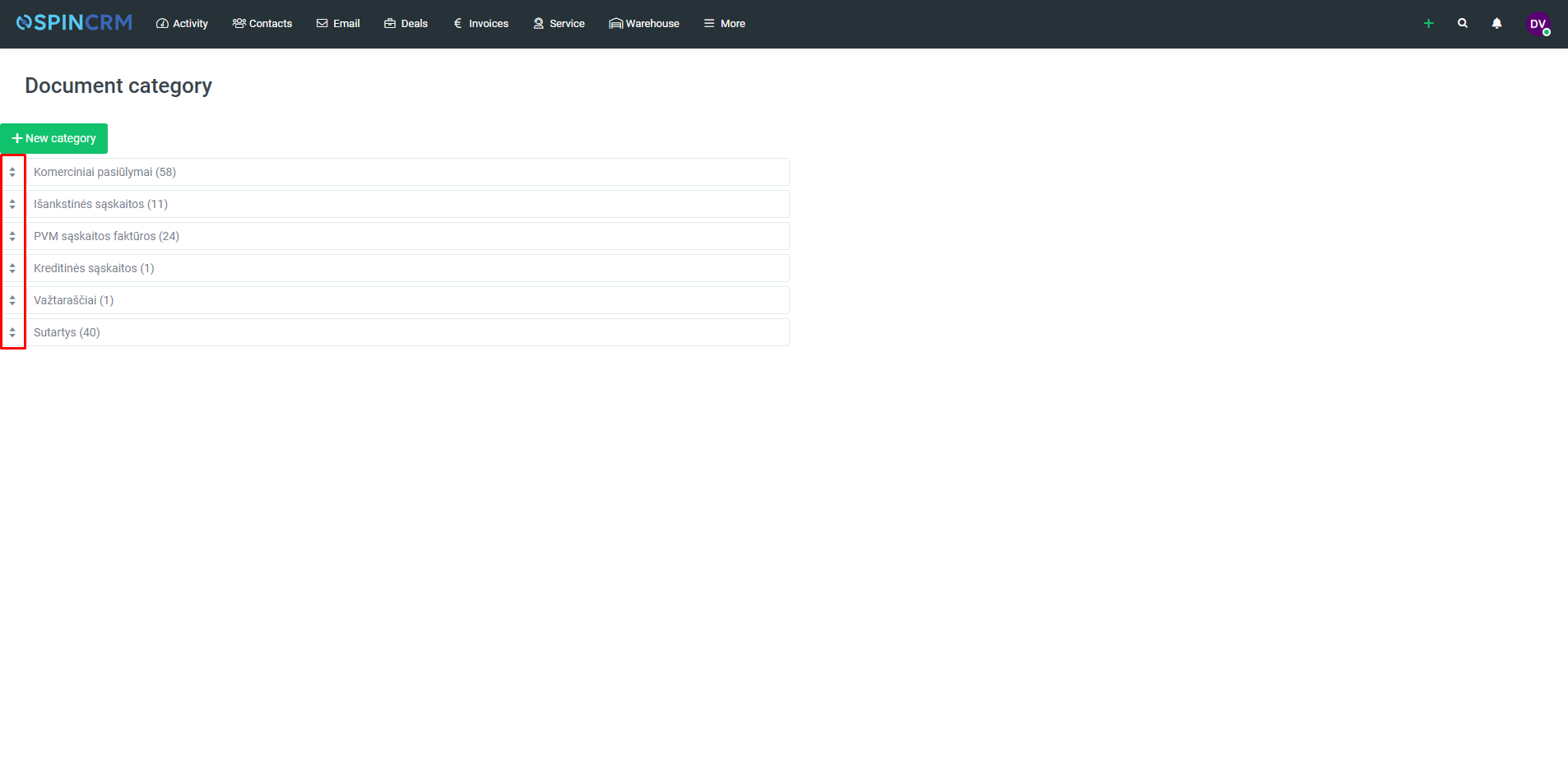
NOTE! You can also press + to the right of the category to add a new subcategory.