Frequently asked questions

How to delete a lead?
In lead card
1.Enter chosen lead’s card;
2.At the top, above the cold contact information, press the button with three dots;
3.Click Delete;
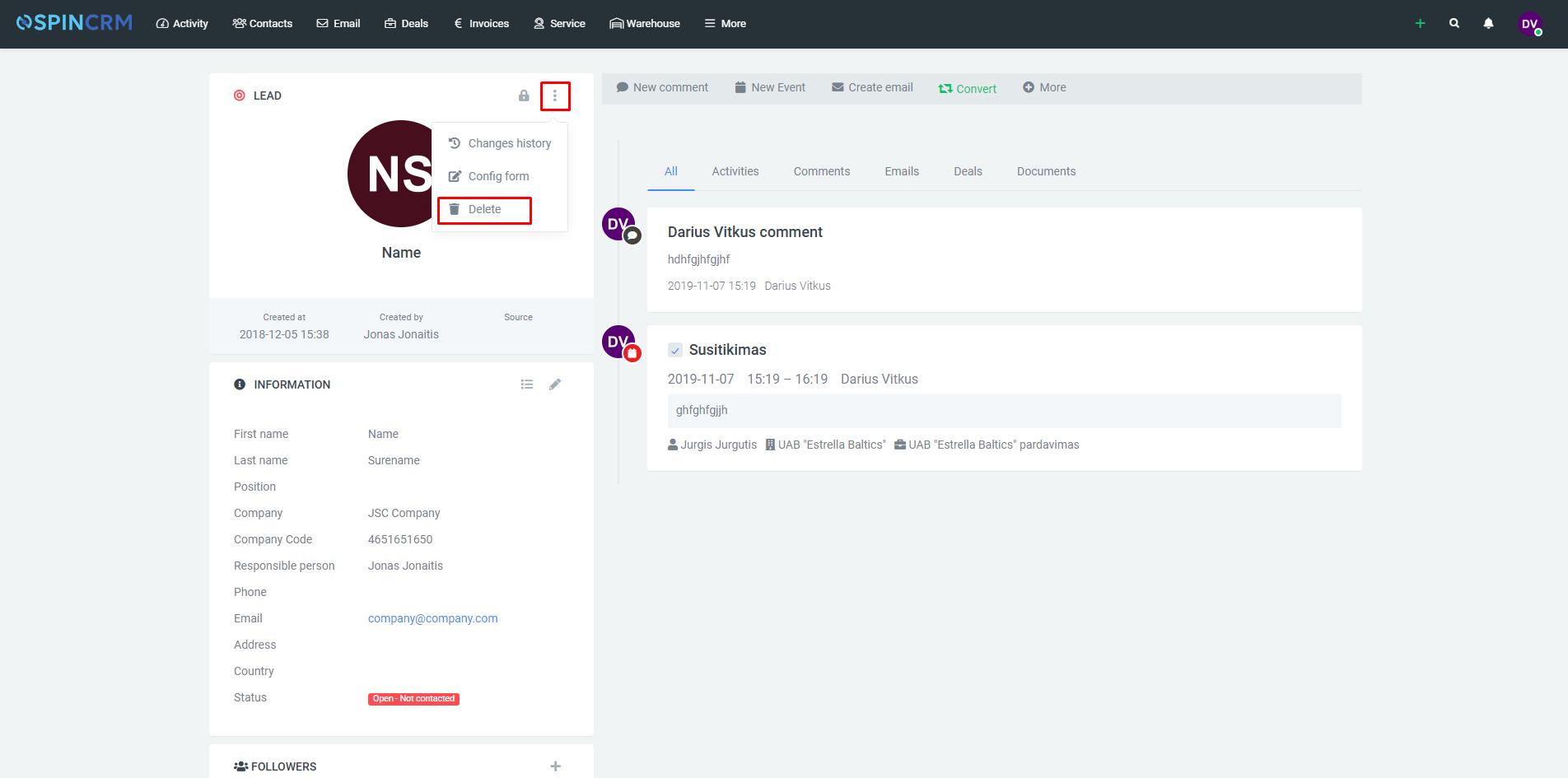
4.After confirmation lead will be deleted permanently.
In lead list
1.In lead list, check check checkbox on the left side of wanted lead;
2.Click on the trash can button on the right side of the screen;
3.After confirmation lead will be deleted permanently;
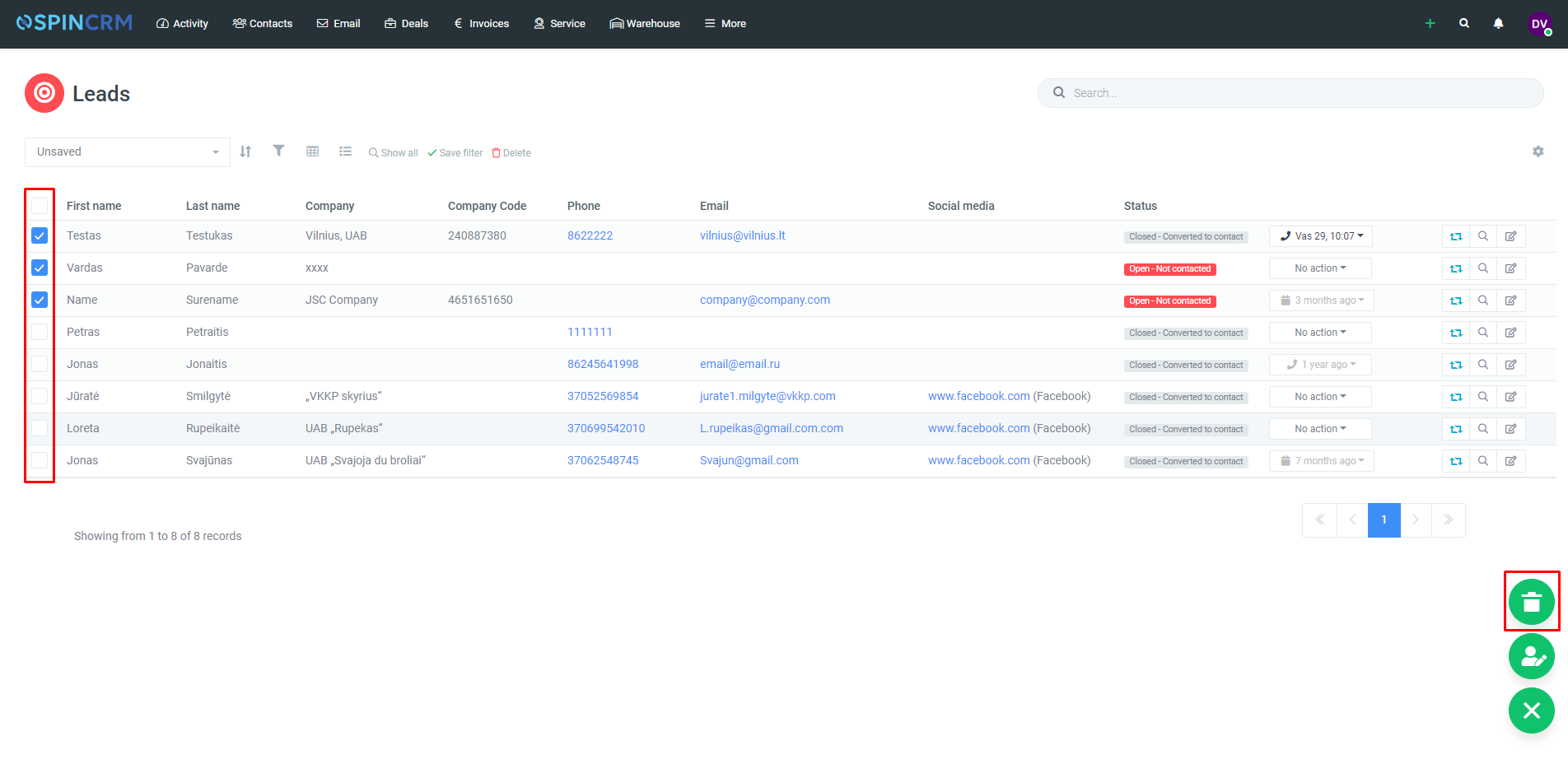
4. This way you can delete not just one, but multiple leads .
Can’t find deletion button? If you can’t find deletion button, it means you don’t have permission to delete a lead. This means you have to contact your system administrator.