Frequently asked questions

MailerLite integration
On the MailerLite platform, you will be able to set up automatic mailing, based on specific, defined scripts, and you will be able to see all this in the Spin CRM system. Integration can help automate the collection of cold contacts – create new contacts by filling out a WEB form, as well as synchronize marketing lists so that they do not have to be imported / exported between different systems.
To enable MailerLite integration, follow these steps:
1. Log in to your MailerLite account;
2. Open the LINK (or: MailerLite, in the upper right corner, click on your profile, select Integrations, and in the window that opens, select Developer API) and you will find the API key box in the window that opens. Next to the visible code, click the Copy button – the API key will be copied;
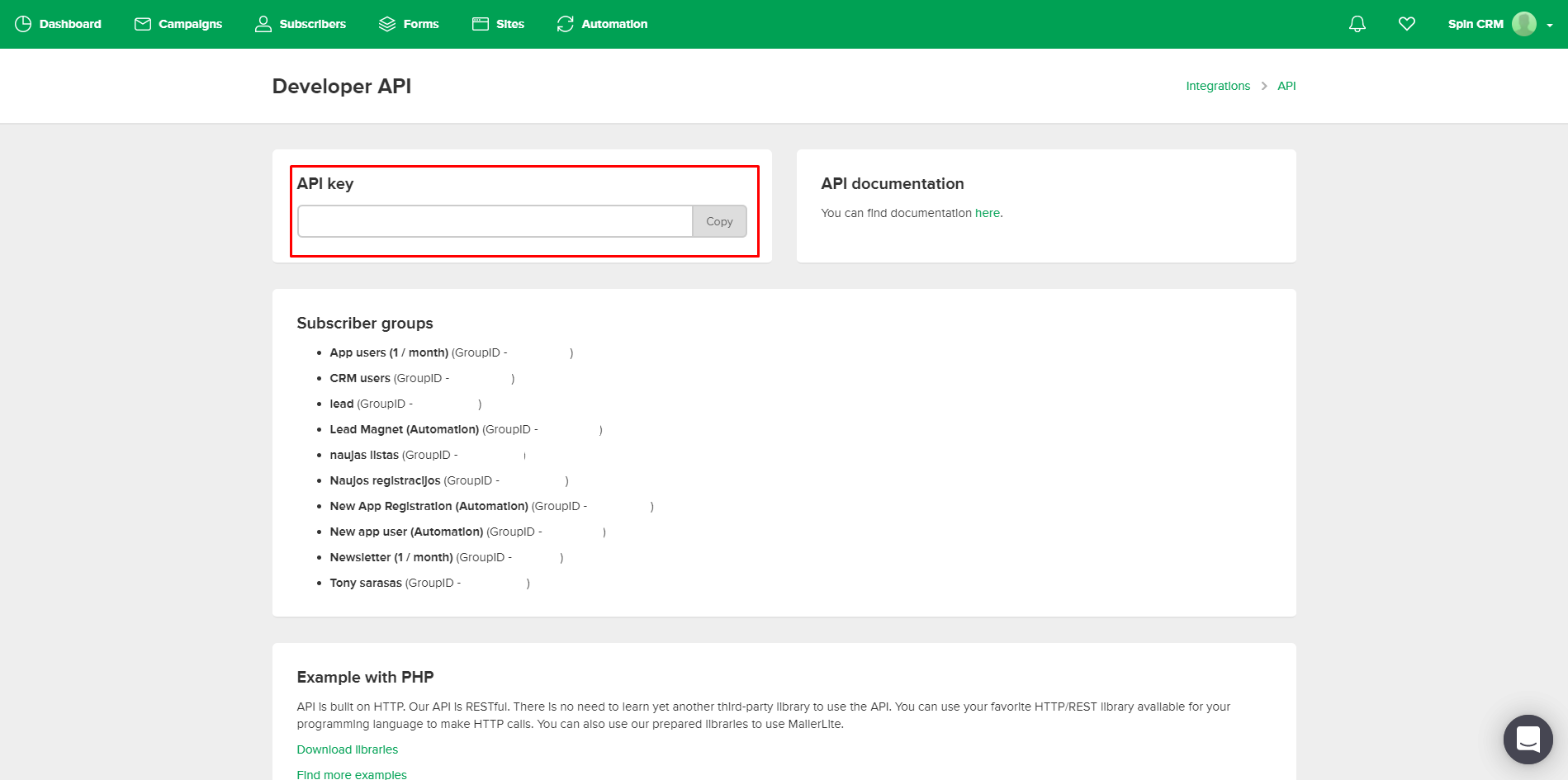
3. Log in to your Spin CRM account;
4. Click the LINK (or: Spin CRM, in the top menu, select More and click System settings. In the window that opens, at the bottom left, select MailerLite) and in the window that opens, paste the key into the API key field and click Check;
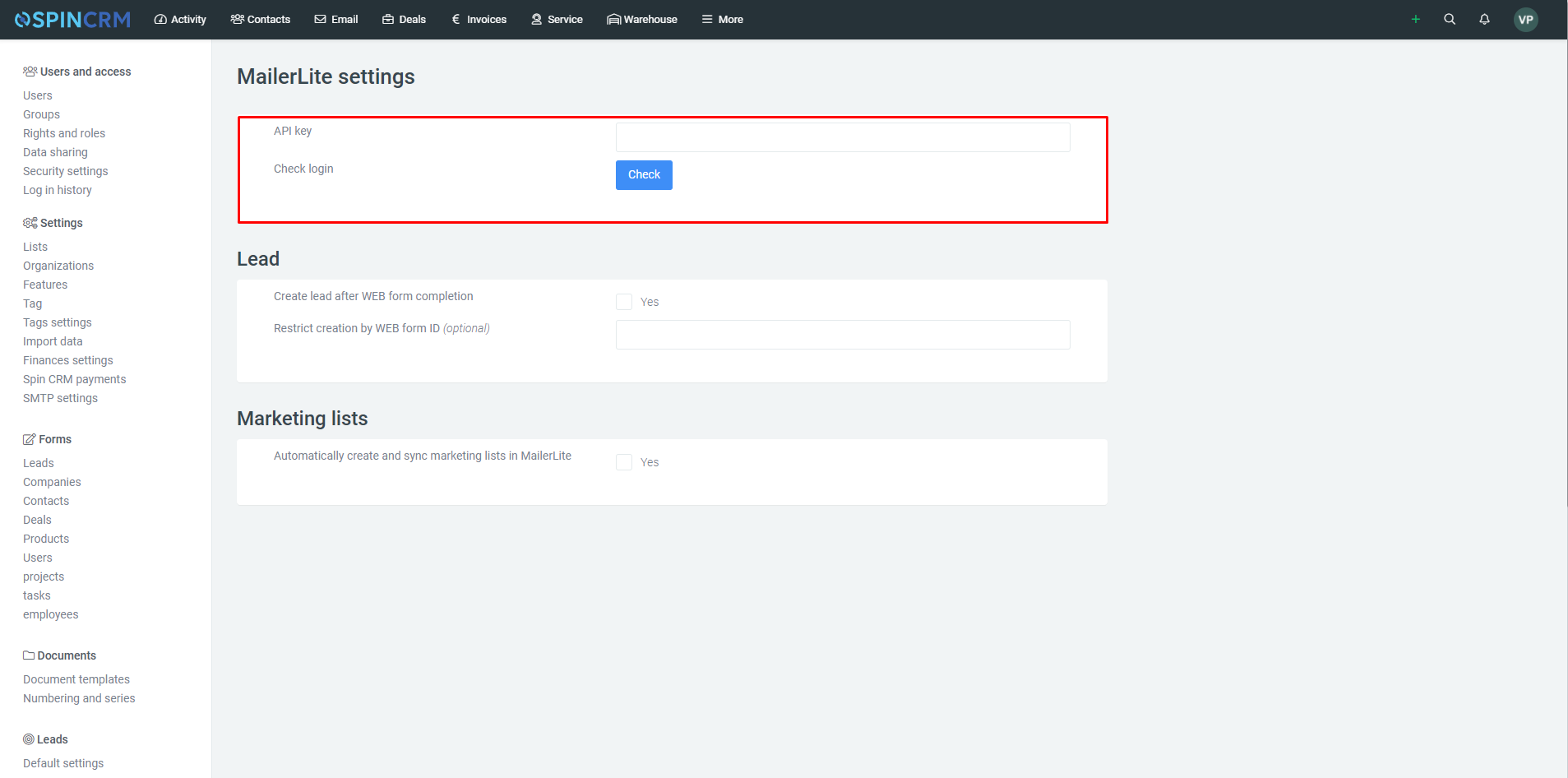
5. If you want a new Lead to be created in the system after each filling in of the WEB form (which you send via the MailerLite platform), check the box next to the field “Create lead after WEB form completion“;
6. If you want the Marketing Lists to be synchronized from CRM to MailerLite, select the check box next to the “Automatically create and sync marketing lists in MailerLite” box.