Frequently asked questions

QR code
Scan the QR code on the contact card and automatically transfer the contact data to your phone!
To use the QR code functionality, follow these steps:
1. Select the desired contact from the contacts list, and open its card;
2. In the contact card, at the top, right, above the name, press the QR code button:
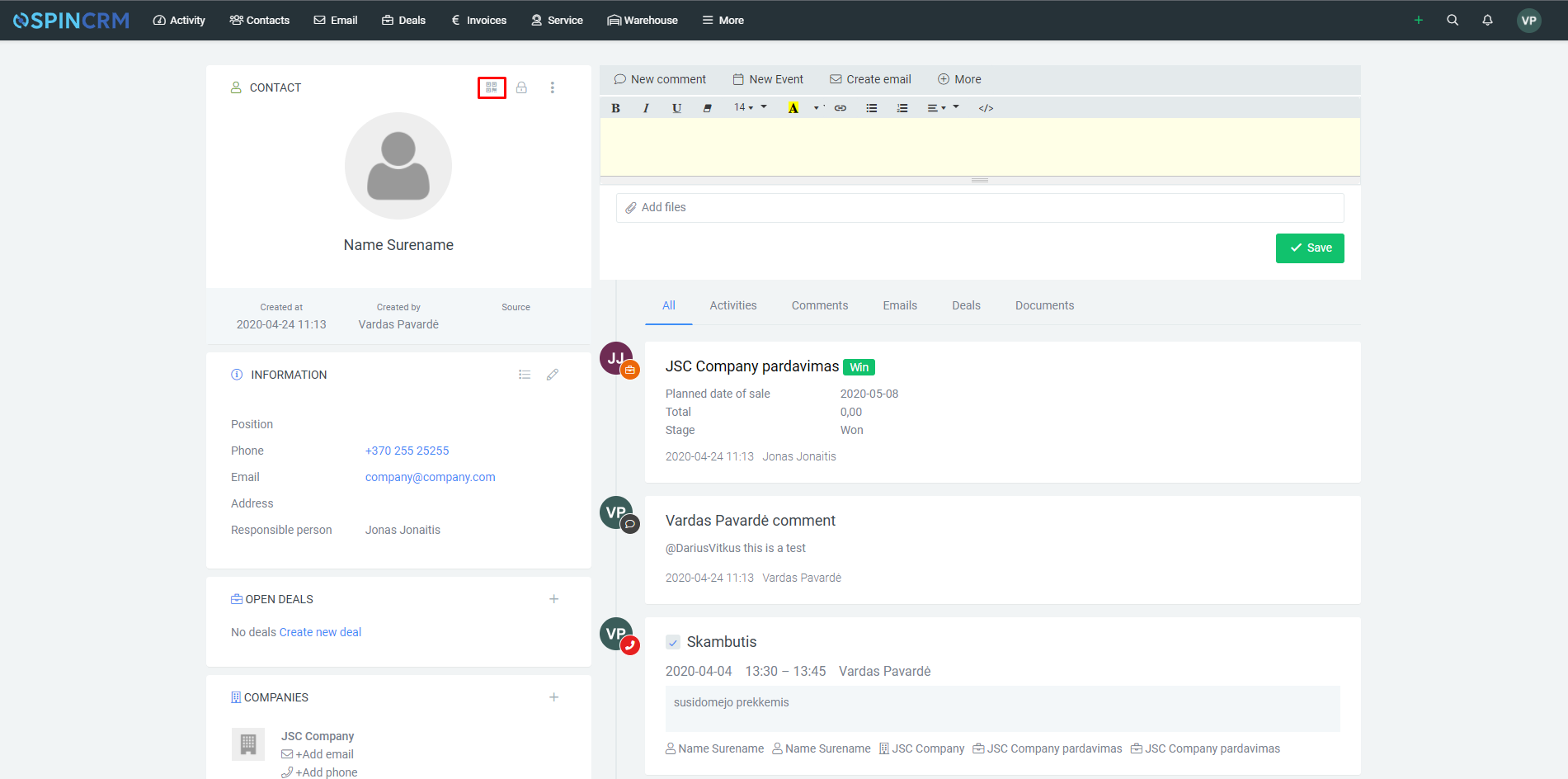
3. Scan the QR code that opens with your smartphone and select the action you want to perform (save a new contact, make a call, etc.)
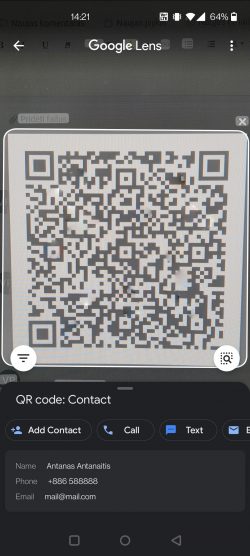
Important! QR code functionality is only available on the contact card.