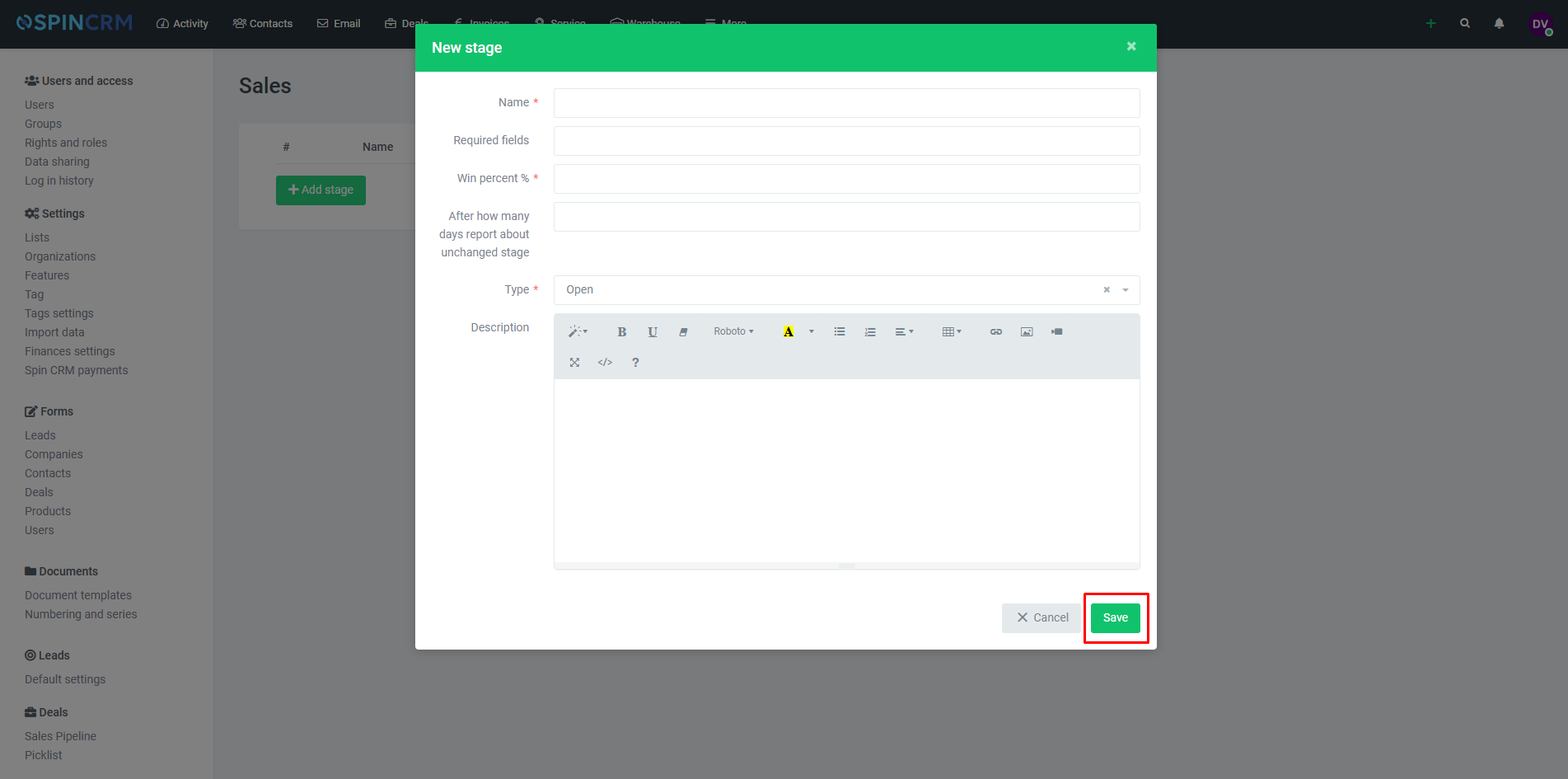Frequently asked questions

Creating sales pipeline
Naujos stadijos pridėjimas Pardavimo procese
1.Click on system settings;
2.Select Sales pipeline;
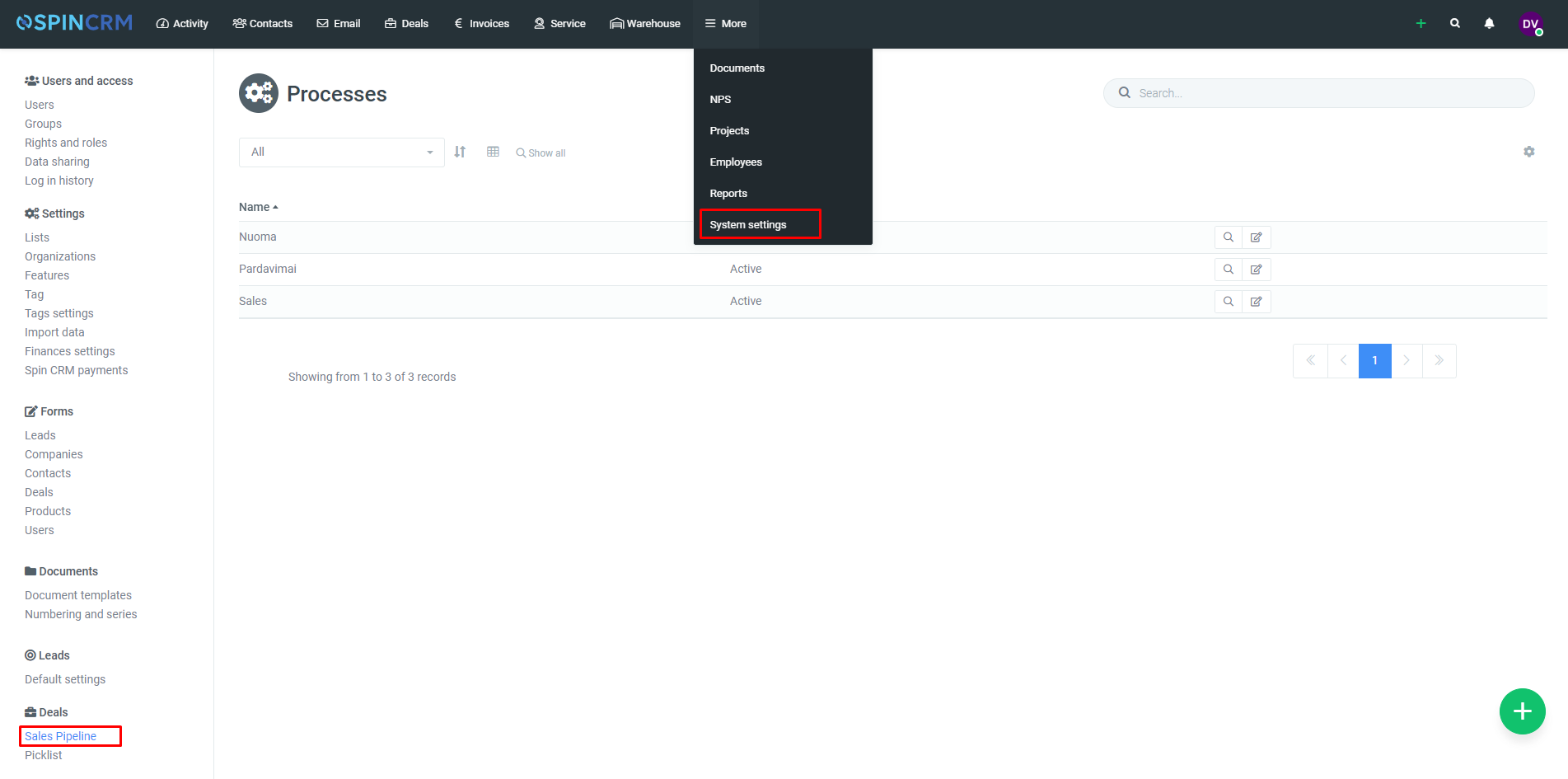
3.On the bottom right corner press “+” button.
4.In newly opened window enter sales pipeline name.
5.Click save.
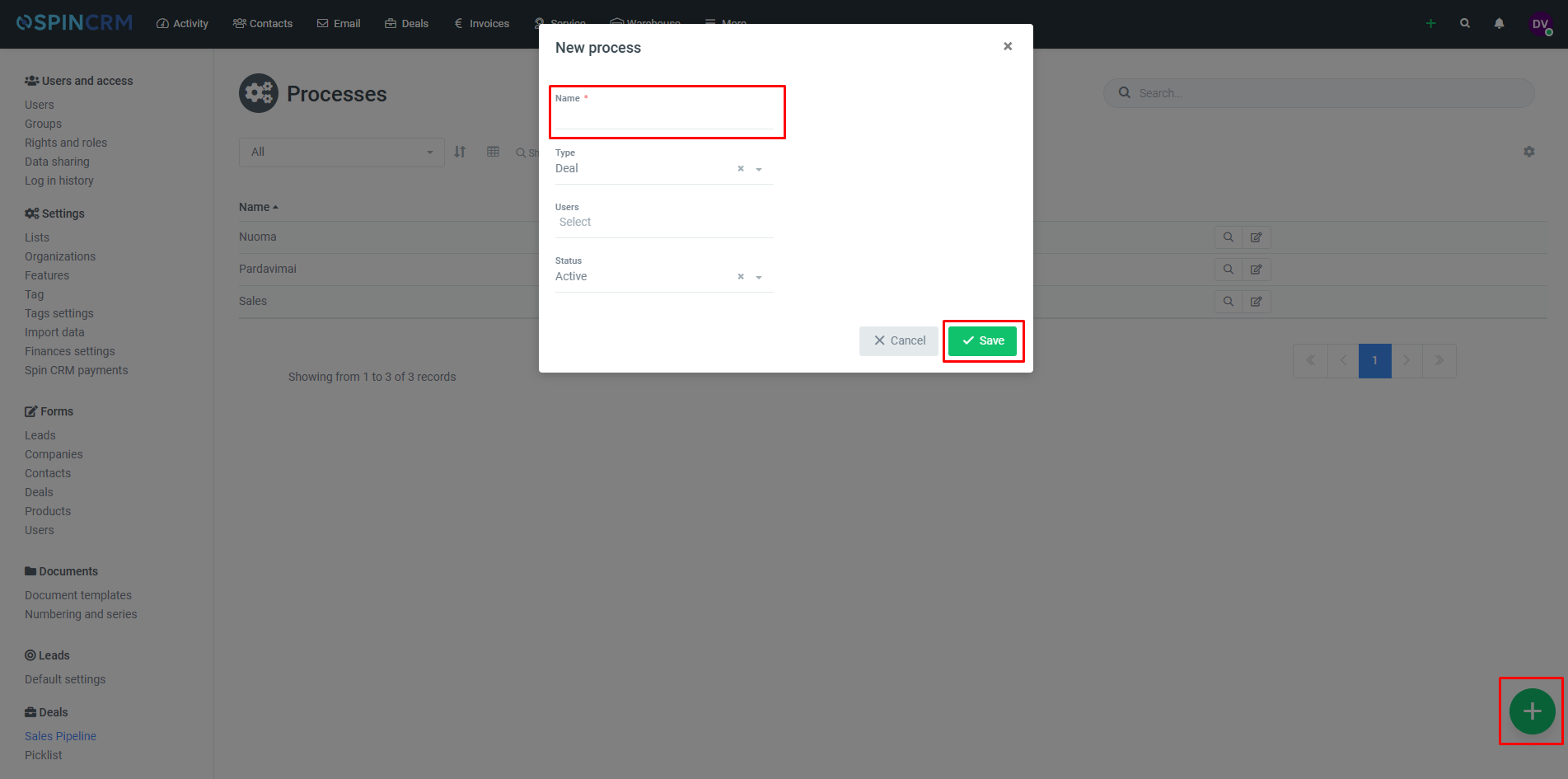
6.In newly created sales pipeline’s window press add stage.
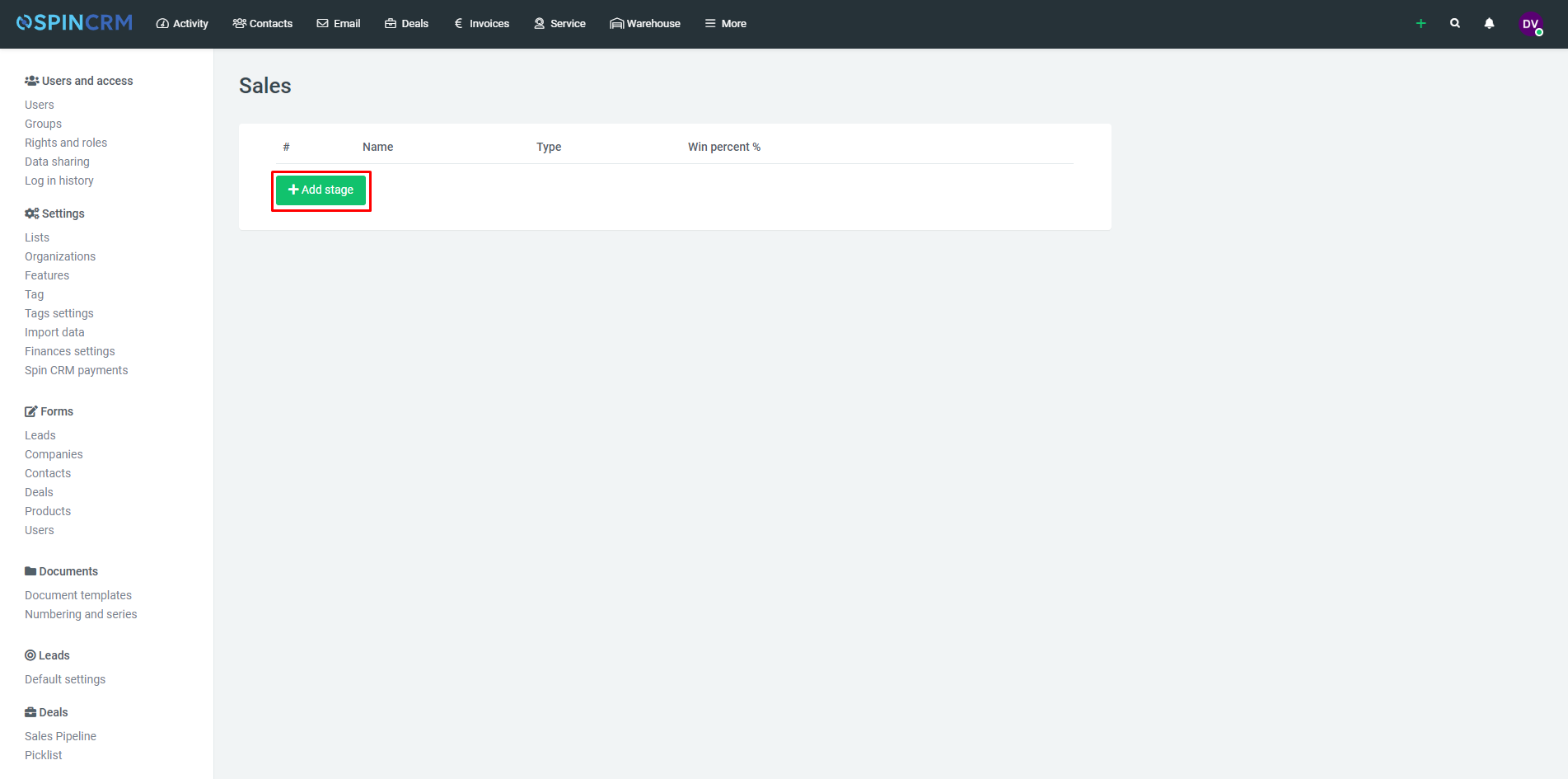
7.Fill as many as possible fields with information and press save.