Frequently asked questions

Payment import
To bulk mark paid and unpaid invoices, you can import payments that you have exported from your bank in SEPA XML format. To import payments, follow these steps:
1. In the top menu, under the Invoices section, select Import payments;
2. In the window that opens, at the bottom, right, click plus sign;
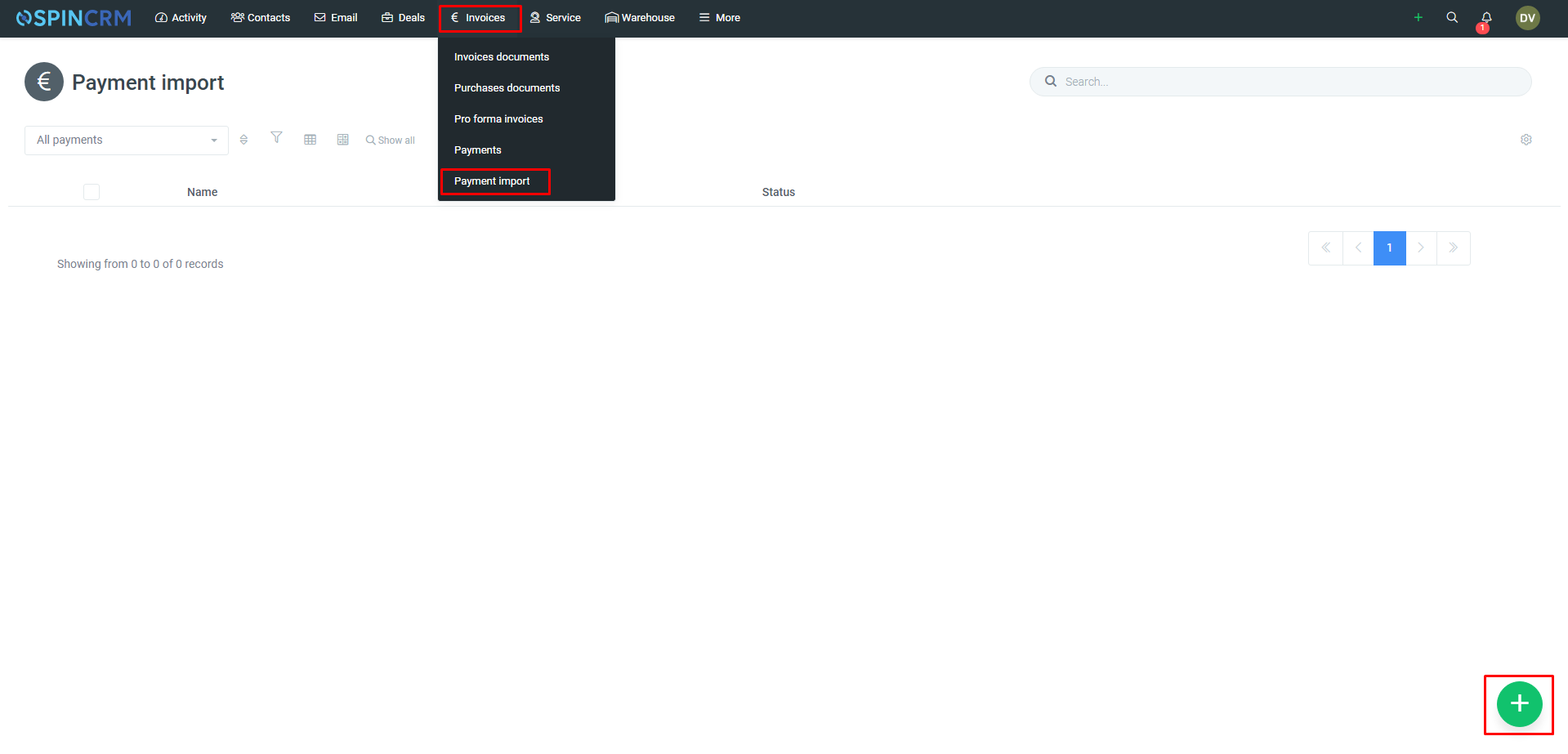
3. In the window that opens, enter the desired Name and select the file to import and click Save;
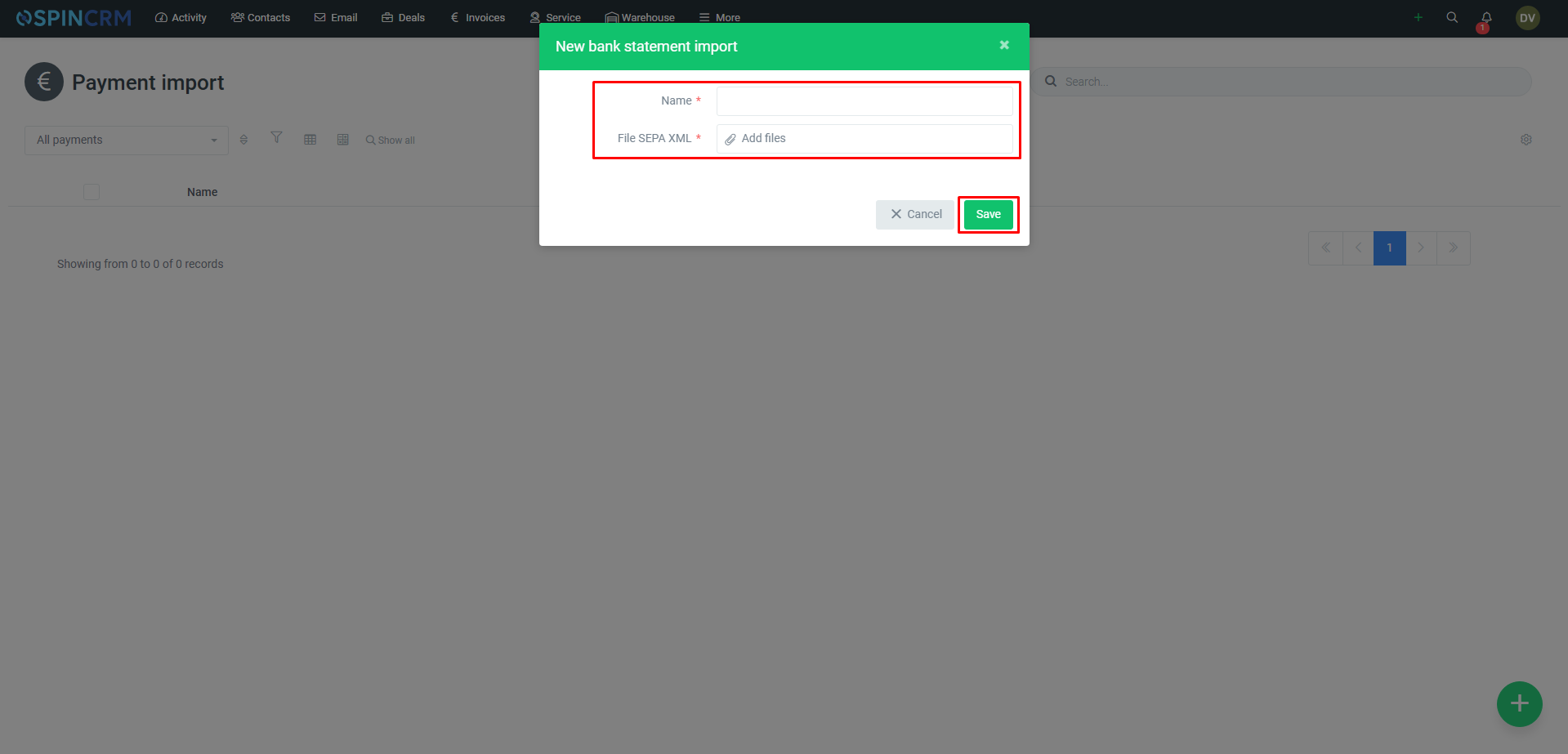
4. After selecting the payment file and saving the form, you will see all the payments in the SEPA XML file in the opened window. Check the payments you want to import on the left. After selecting your payments, click Next step;
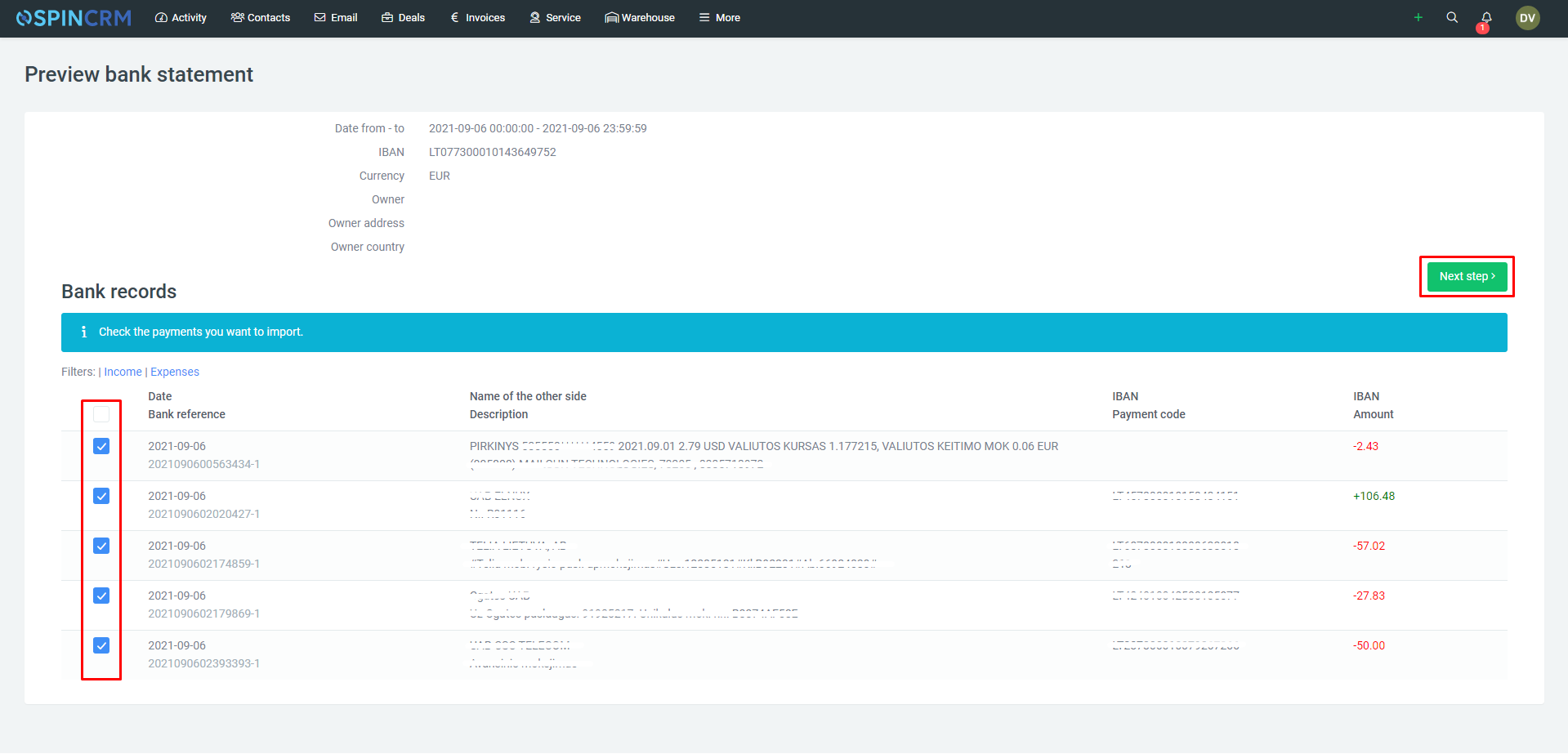
5. In the opened window you will see the selected payments and to which company and / or contact they will be assigned. If the relevant bank account is not listed next to the company / contact, you should enter it on the company / contact card or select from the list in this window;
6. After selecting companies and contacts for all payments, click Import Data;
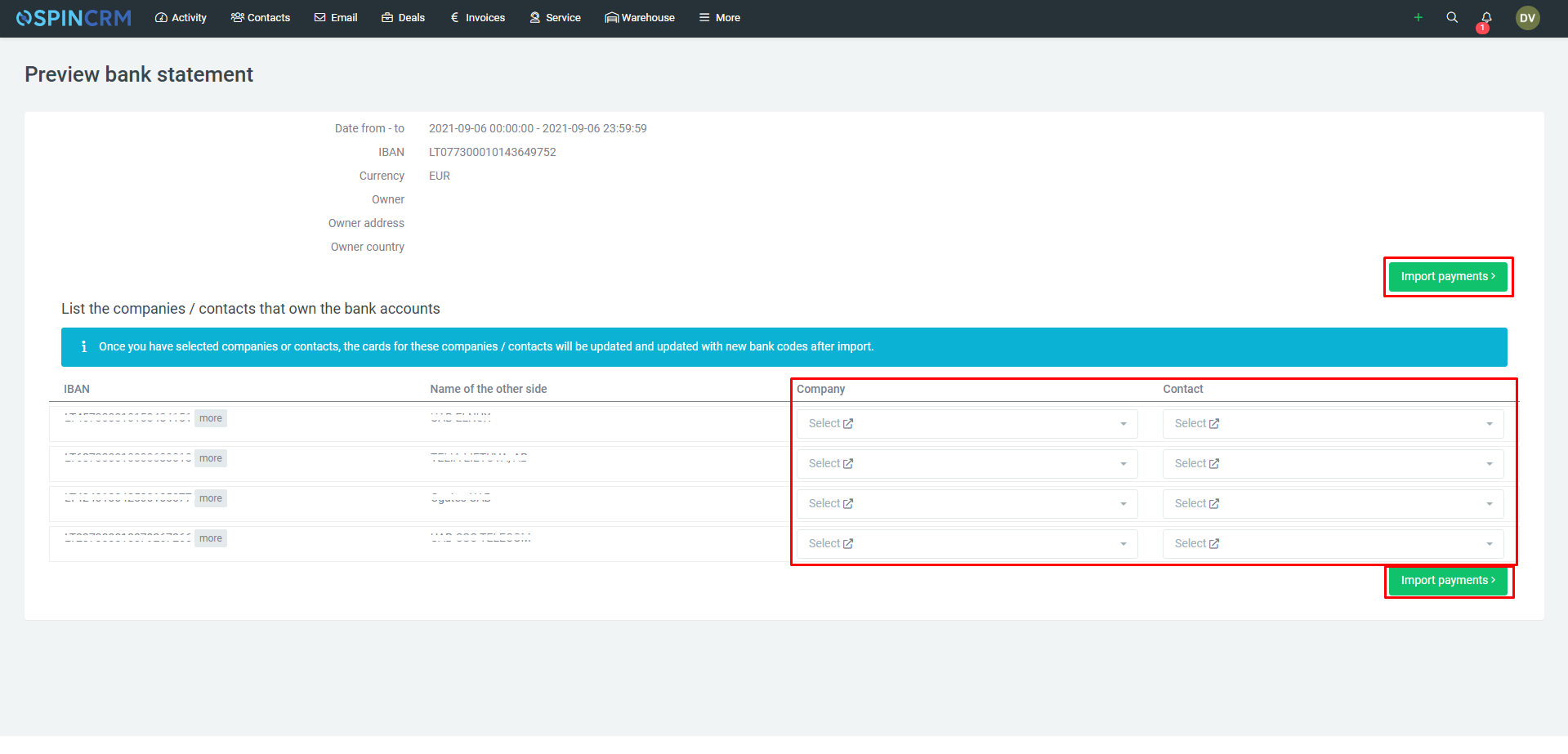
7. You can see the imported payments in the top menu, under the item Invoices, by clicking Payments;